Expert's Rating
Pros
- Includes 13 health measurements
- iOS and Android apps
- Large display
- Inexpensive
Cons
- No exercise or nutritional advice
- Taking heart rate measurements is an awkward process
Our Verdict
The affordable, easy-to-use Wyze Scale X tracks not only your weight but also a dozen other health metrics, although we wish it dispensed more exercise and nutritional advice.
With the ultimate goal of helping you achieve a healthier lifestyle, the Scale X can measure and track 13 separate indicators of body wellness, ranging from weight and body fat percentage to heart rate and body mass index.
The Scale X’s range of services extends to calculating your lean body mass and determining how many calories you should eat to achieve it, although it lacks the ability to estimate your subcutaneous fat percentage. All the various measurements come together with a forecast of your metabolic age, which for me was only about six months older than my calendar age, an encouraging sign.
Unfortunately (and similar to the eufy Smart Scale P2 Pro), neither the Wyze Scale X nor the Wyze app offers any guidance on how to achieve your health goals. Data-based personalized articles or advice on mindfulness, healthy eating, and exercise would have been a big help.
Still, the Wyze Scale X offers a lot for about half the price of its competitors, making it a compelling choice for weight watchers on a budget.
How much does the Wyze Scale X cost?
At $33.99 plus shipping, the Wyze Scale X is a bargain compared to the established players in the smart scale market, such as the $150 Oxiline Scale X Pro and the aforementioned $80 eufy Smart Scale P2 Pro.
That said, Wyze only offers a 12-month warranty for the Scale X, versus 15 months for the Smart Scale P2 Pro. Wyze also lacks 24/7 support (its technicians are on call from 4 a.m. to 8 p.m. Pacific on weekdays, or from 8 a.m. to 4 p.m. on weekends).
Also, you can’t use money from your Flexible Spending Account (FSA) or a Health Savings Account (HSA) to pay for the Scale X.
How big is the Wyze Scale X?
Available in white or black, the Scale X’s roomy 11.8 x 11.8-inch glass top fits between the smaller eufy Smart Scale P2 Pro and the larger Withings Body+ scale.
The Scale X’s tempered glass surface is comfortable to stand on, and the conductive indium-tin oxide coating works well for gathering data to calculate many of its wellness parameters. The scale can provide a weight measurement with your shoes and socks on, but all the other readings require bare feet. The Scale X’s weight load cell tops out at 400 pounds.

Wyze
With its IPX3 rating, the Wyze Scale X should be able to shrug off the occasional water splash, and it’s also designed to operate in environments with up to 85-percent relative humidity. In other words, it should be fine in the damp confines of your bathroom.
The Wyze Scale X’s hard plastic feet can’t be adjusted, making it a poor fit for bathrooms with uneven floors. A hatch underneath the scale holds four (included) AAA batteries, which Wyze says should last for nearly two years of typical use.
The Scale X’s 3.5-inch monochrome display outshines the P2 Pro’s 2.9-inch screen with numerals that are 20 percent larger and thus much easier to read. After stepping on it, the Scale X showed my weight in a few seconds, and 10 seconds later it displayed my percentage of body fat. Unlike much of the competition, the Scale X’s display didn’t show my heart rate, but more on that later.
How do you set up the Wyze Scale X?
It took me all of two minutes to get the Wyze Scale X up and running. I started by inserting the included four AAA batteries and setting it up on my bathroom floor. The Scale X lacks an on/off switch; instead, it simply woke from its idle mode when I stepped on it.
The bright Wyze app only works in the vertically oriented portrait mode. Unlike Eufy, which requires a dedicated app for its scale, the standard Wyze app–the same one that manages Wyze’s various cameras, lights, and other devices–can also handle the Scale X. Because I already had the Wyze app loaded on my Samsung Galaxy Note 20, I had a head start.
After tapping the “+” button on the Wyze app, I chose to add a Lifestyle device and then tapped the “Scale X” option. Once I allowed it to use my phone’s location, the Wyze app paired with the scale via Bluetooth on the first try, and then asked what room the scale would reside in. Because the Scale X connects using Bluetooth rather than Wi-Fi, your phone will need to be within range (about 45 feet) of the unit to sync weight and biometric data.
Once online, the Wyze app asked me to enter my sex, birth year, and height for calculating various parameters, like body mass index. Happily, the scale can accommodate up to eight separate users and up to 16 sets of data. The app also has an “Athlete” mode that allow it to more accurately measure muscle and fat percentages for those who exercise more than 10 hours a week.
What measurements does the Wyze Scale X take?
You can tap the app’s scale icon to see your most recent readings, which are displayed front and center and are also available by scrolling down the long screen. In fact, there’s so much data that, at first, it can seem like drinking from a fire hose.
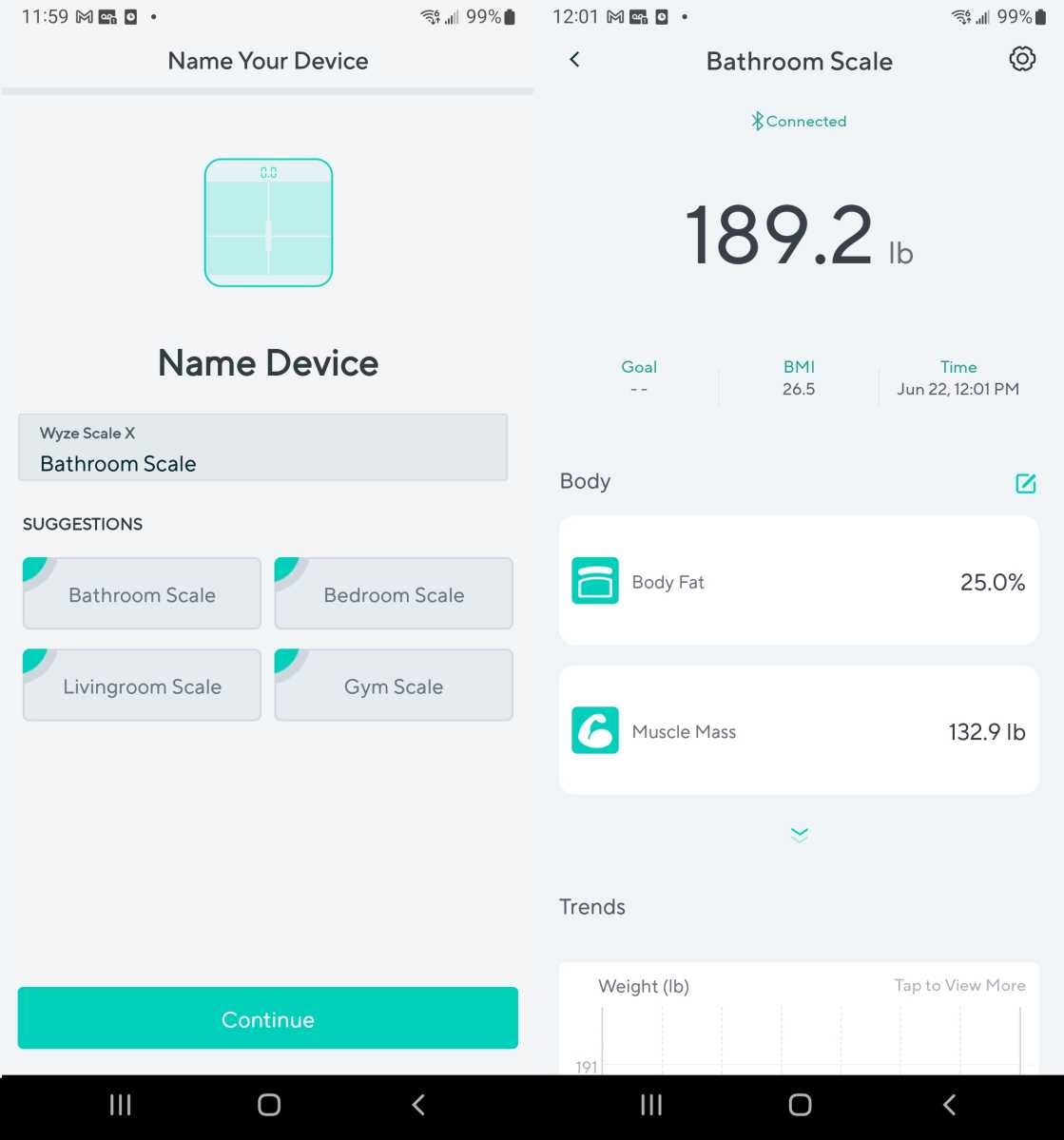
Brian Nadel/Foundry
Along with my weight, the app showed me everything from body fat, muscle mass, and water content to lean body mass, bone mass, and protein level. There are also measures for visceral fat, muscle mass percentage, and BMR (Basal Metabolic Rate) to give an estimate of what my caloric intake should be to get to an optimal fat level. Tap on any measure to get an explanation.
Further down is a trends graph that showed my weight for the last week. A level below are fever graphs for all of the Scale X’s measures that add the ability to create a graph of the previous week, month, year, or all the data available.
Can the Wyze Scale X measure your heart rate?
The Wyze Scale X can track your heart rate, but doing so isn’t as easy as it should be.
While other scales can take your pulse by just having you stand on its glass platform, Scale X uses a more awkward method. I needed to hold my phone with my finger over the camera’s lens so that the app could measure the minute movement of blood flowing through the finger’s capillaries. To its credit, this method allows the measuring of your heart rate without the scale, but it’s much harder than simply standing on a scale.
The app’s Settings section has the basics, like the scale’s location, its users, and their goals. Up to a year’s worth of health data can be exported and sent to, say, a trainer or doctor, and the Scale X can integrate with Google Fit or a Fitbit watch. On the other hand, the Withings Body+ scale adds a link to Apple’s Health app.
A final feature for the Wyze Scale X is its ability to weigh a pet, baby, or luggage by letting you stand on the scale while holding said animal, tyke, or packed suitcase; the app then calculates the weight of the item by subtracting your mass.
Is the Wyze Scale X worth the cash?
The Wyze Scale X continues the company’s heritage of providing excellent tech gear for less, albeit with a few cut corners here and there. In the Scale X’s case, there is no nutritional or exercise advice, nor any motivational assistance to help you reach your wellness goals. We’re also not wild about the scale’s awkward means of detecting your heart rate.
That said, the Wyze Scale X has a large, easy-to-read display, an excellent app that can be used with other Wyze gear, the ability to take up to 13 different health measurements, and–best of all–an affordable price tag.


