Expert's Rating
Pros
- Works well with existing SwitchBot gear
- Rechargeable battery
- Supports Apple TV and Amazon Fire TV
Cons
- Requires a SwitchBot Hub to do much of anything
- Half-baked Matter support requires users to be in the Apple Home ecosystem
- Rather large and aesthetically unappealing
Our Verdict
Clunky, limited support for third-party devices makes this “universal” remote appropriate only for smart home dwellers who are deep in the SwitchBot ecosystem, while Matter support depends on Apple Home.
As if to prove it can make anything and everything, SwitchBot’s latest gadget is an unusual one for the smart home industry: A universal remote control that promises to work with all manner of gear in your home, with the manufacturer saying it can duplicate the functions of 80,000 remote controls, ranging from ones for air conditioners to TVs to smart lights. That’s in addition to supporting SwitchBot-branded Bluetooth devices and third-party smart devices that support Matter. Sounds good, right?
There’s a catch: For almost all of this, you’ll need extra gear, starting with a $70 SwitchBot Hub 2 or a $60 Hub Mini Matter Enabled. If you want to control third-party Matter devices, you’ll need even more hardware, which I’ll get to in a bit.
The Universal Remote hardware itself is unremarkable. It’s a bulky, tall (7.5 x 2 x 1.1 inches, HxWxD), all-white remote control with a 2.4-inch monochrome LCD display and just a smattering of physical buttons: On, off, back, plus/minus, up/down, mute, and home. It stands out on the tabletop against a collection of all-black remotes.
The SwitchBot Universal Remote is at its best when controlling other SwitchBot smart home devices.
The display indicates which device you are controlling, and the central touch wheel below it operates a lot like an old-school iPod. You’ll touch and drag your finger around the wheel to move your selection on the display up or down, and then click the button in the center of the wheel to confirm your choices.
Initial configuration requires charging its 2000mAh battery with a USB-C cable (included, sans adapter), and then adding the device to the SwitchBot app (a painless Bluetooth-based process). After this point, however, there’s quite a bit of setup to be done. As with any universal remote, you must tell the device which devices you want to control with it (you’re limited to 15 Bluetooth SwitchBot devices and 10 infrared devices, but the latter requires that you also have a SwitchBot hub). Programming gets complex quickly.

The SwitchBot Universal Remote has a large display, but surprisingly few buttons.
Christopher Null/Foundry
Foundationally, SwitchBot encourages you to use the remote with one of its hubs—even if you’re just controlling an IR device, such as a television. Visit the Manage Devices tab in the remote section of the SwitchBot app and you’re offered two choices: Import Existing Appliances (i.e., devices connected to an existing SwitchBot Hub) or Third-party Control (essentially, Matter devices).
You’ll note right away there’s no option to directly control IR devices without a hub—even though the remote is technically capable of it. Tapping Import Existing Appliances takes you to a warning page to use a SwitchBot Hub, and tapping the “?” help button then takes you to a guide on how to add IR products to the hub and then sync them to the remote. Scroll down to some fine print that reads “Don’t have SwitchBot Hub?” and only then are you finally taken to a page where you can select products to which you can connect directly via IR.
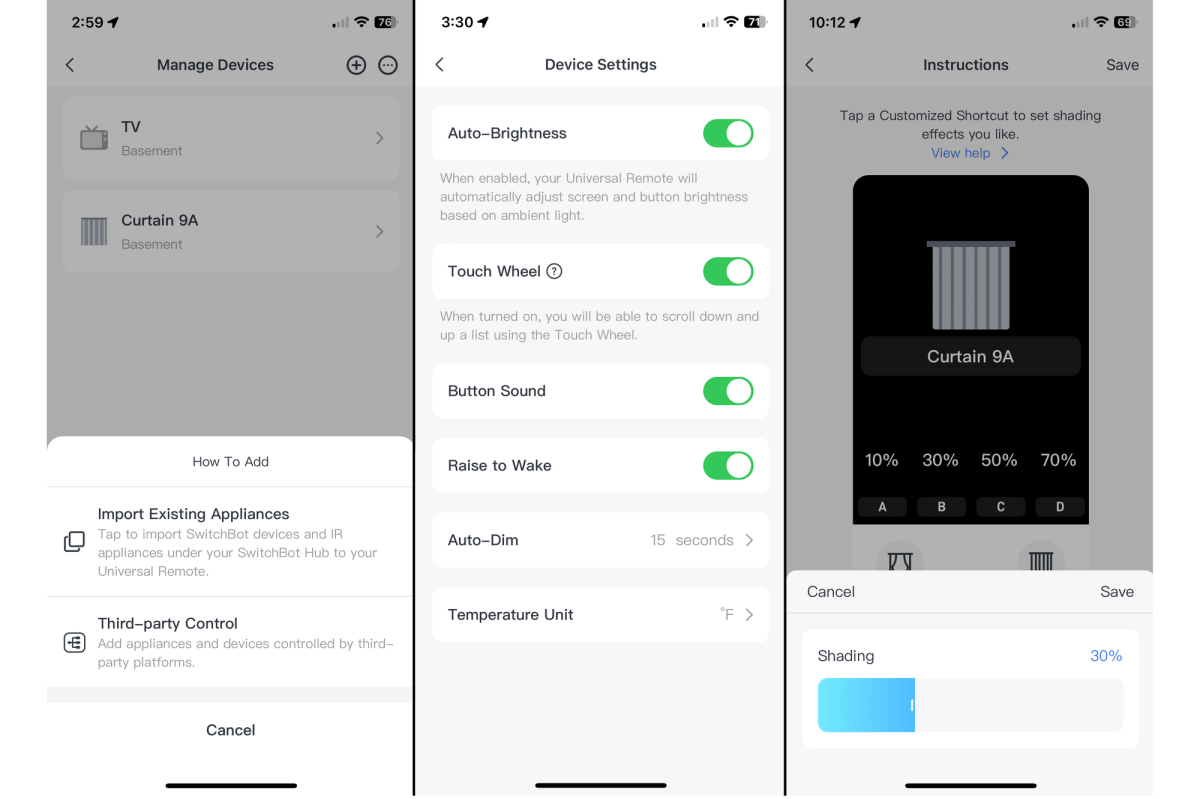
SwitchBot’s universal remote is particularly well suited to controlling other SwitchBot smart home devices, such as its smart curtain operator.
Christopher Null/Foundry
Once here, it’s easy to see why SwitchBot encourages you to work through its hub instead. To add a direct IR device, you must know its make and model—and hope it’s on the supported list. My Samsung TV wasn’t. My LG DVD player wasn’t (there was a single LG player on the list). My MRCool air conditioner wasn’t either. SwitchBot promises more device support with future firmware updates; but today, this device would have been wholly useless in my house if I didn’t also have a SwitchBot hub.
Apart from needing line of sight between your hub and all the IR devices you want it to control, the good news is that connecting IR devices through the SwitchBot Hub is a much more effective process, accessed through a separate part of the app. You’ll simply aim each device’s standard remote at the hub. Once these devices are controllable via the app, you can sync them to the remote.
Effectively, the remote just mimics the controls that are available within the SwitchBot app, replicating them through the physical buttons on the remote and contextual commands available through the LCD. If the app is missing a given command for the device—the Source button for my TV was grayed out, for example—it won’t work on the remote either until you manually add it in the app.
Any time settings are changed, new functions are added, or new devices are connected, you’ll be prompted within the SwitchBot app to re-sync the controls with the remote, a quick and painless process.

The SwitchBot Universal remote can control a limited number of third-party devices, including TVs and DVD players.
Christopher Null/Foundry
The SwitchBot Universal Remote doesn’t have the sophistication of something like the old Logitech Harmony (RIP). But for basic television functions—or even controlling an Apple TV, support for which was recently pushed to the remote via a firmware update—it works well enough.
The Universal Remote is expectedly at its best when controlling SwitchBot’s own devices. Porting control of these over from the SwitchBot app to the remote is as painless as it gets, and the remote populates itself with commonly used settings. For example, a SwitchBot Curtain device is automatically loaded with open and close buttons; plus, buttons to set the curtains at 10-, 30-, 50-, or 70-percent open. Making changes to these defaults or adding additional controls to the unused buttons is simple.
But the situation quickly gets convoluted when you want to control Matter devices: You’ll need an iOS device and the Apple Home app for starters. Neither the Amazon Alexa nor the Google Home ecosystems are supported. And you can’t control Matter devices directly, even with a SwitchBut Hub; instead, you must connect to an Apple HomePod mini, a second-generation HomePod, or an Apple TV (the Wi-Fi + Ethernet model) to get the job done. SwitchBot says updates to enable support for additional smart home ecosystems “may follow” (emphasis mine).
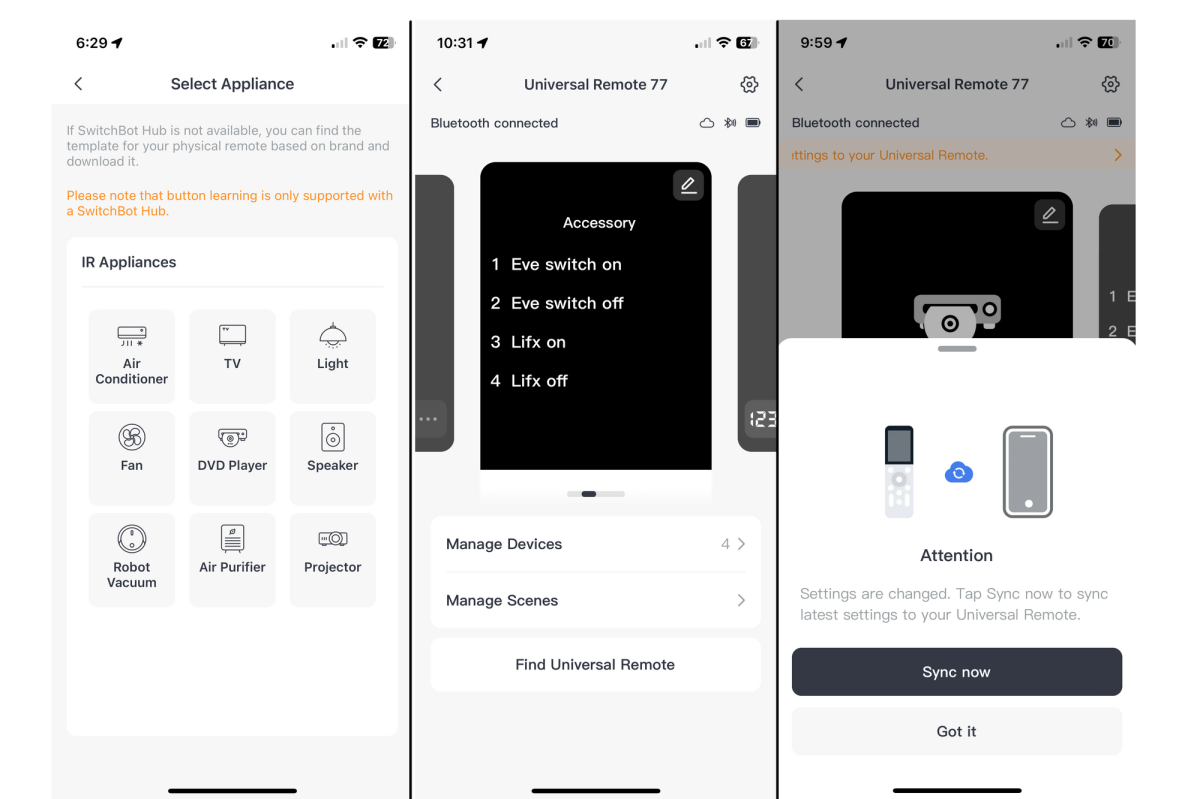
The SwitchBot Universal Remote relies heavily on the presence of a SwitchBot smart home hub. And if you want Matter support, you’ll also need one of Apple’s Matter-compatbile devices.
Christopher Null/Foundry
What’s more, this entire setup process is complicated and poorly documented; but in effect, you add Matter devices in iOS Home, onboard the SwitchBot Hub to Home (a complex process in itself), add the Universal Remote to Home as a secondary device, and finally configure the four available buttons by tying each one to a specific function on a chosen Matter device within Home.
Yes, four buttons is all you get, and if you want to use the remote to turn a single device on and off, that’s two buttons right there. (You can’t even configure double-clicks or long presses on each button.) Ultimately, I was able to use this remote to toggle power on a whopping two devices.
The Universal Remote has some nice extras, including a chime function that helps you find a lost remote, configurable auto-dimming, and the ability to have the remote’s display wake up when it’s lifted off the table. Unfortunately, those features don’t really make up for the remote’s significant complexity when working with third-party equipment, as well as its equally significant limitations when doing so.
If you just want a convenient way to interact with existing SwitchBot gear without relying on your phone, the $60 Universal Remote might be an effective device. Personally, I’ll probably hang on to it to use as a spare Apple TV controller. For anyone else who’s not all-in on the SwitchBot ecosystem, it’s safe to skip.
Updated August 21, 2024: This review was updated shortly after publication when SwitchBot informed us via email that it had removed infrared pairing from its SwitchBot Universal Remote. Pairing and control of IR devices now depends on the presence of one of SwitchBot’s smart home hubs.


