A new feature for the Spotify mobile app should please users looking to keep podcasts out of their music, or the other way around.
Spotify just announced that it’s rolling out a new pair of feeds for the Home screen: one for music, and another for podcasts.
You can pick a filter on the Spotify home screen by tapping on one of two buttons: either Music or Podcasts & Shows.
On the Music feed, users will see “suggestions based on their music taste,” along with buttons that let you share, like, or play albums and playlists.
Meanwhile, the Podcast & Shows feed will let you scroll through new episodes of your subscribed shows, save shows to Your Episodes, and play an episode, all without having to leave the feed.
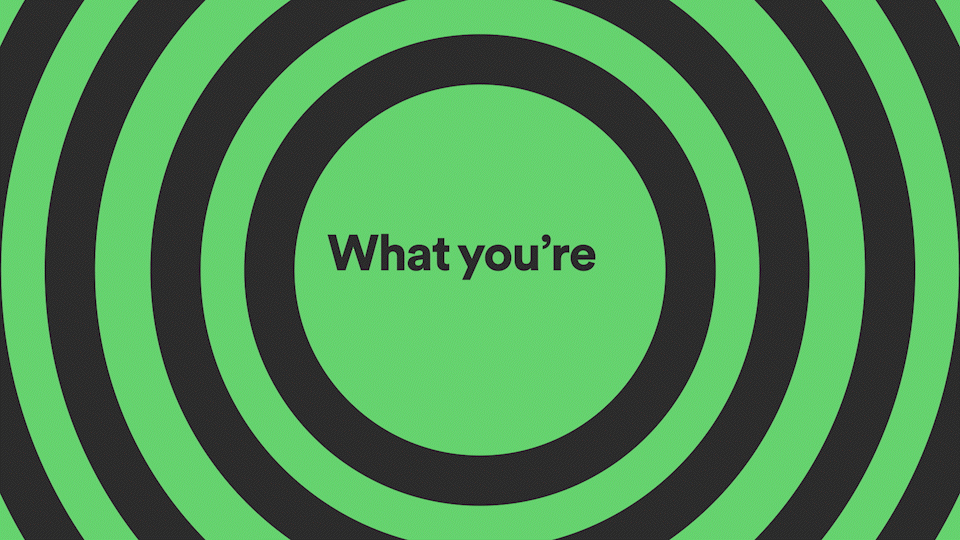
Spotify’s new Home screen feeds will let you keep podcasts separate from music.
Spotify
Spotify says the new “Home experience” is coming to the Android version of its app first, while an update for the iOS version of Spotify “will be available soon.”
The move comes as Spotify continues its headlong push into podcasts, with the streamer spending millions on shows ranging from The Joe Rogan Experience and Armchair Expert to The Bill Simmons Podcast and Call Her Daddy.
But as Bloomberg points out, Spotify’s expensive podcasting business has hit some turbulence in recent months, including the controversy surrounding Joe Rogan and Covid-19 misinformation, as well as concerns that podcasts account for only a sliver of Spotify’s revenue.
At the same time, music lovers can hardly be blamed for complaining that podcasts have been taking up more and more screen real estate on the Spotify app.
In any case, it’s good news that Spotify users can now focus on either music or podcasts while browsing the streamer’s mobile app.


