Roku users will soon be able to use their favorite snapshots as TV screensavers thanks to an upcoming Roku OS update.
Due to arrive in the “coming weeks” to Roku streaming players and TVs, Roku OS 11 adds a new “Roku Photo Streams” feature that lets you create your own TV screensavers using uploaded snapshots.
Roku OS 11 will also be adding a “speech clarity” feature, new sound modes for Roku soundbars and connected speakers, improvements for its A/V sync functionality, and more.
Not to be confused with Apple’s My Photo Stream feature, Roku Photo Streams will let you upload photos to your Roku player via the Roku mobile app or a desktop interface. Once you’ve uploaded some snapshots, you’ll be able to turn them into screensavers that you can display on your TV screen.
You’ll also be able to share your Roku Photo Stream with other users, who will be able to add their own photos to a shared album. Photo storage is free, but there’s a 2GB limit.
When asked whether Roku Photo Streams would offer integrations with the likes of Apple’s iCloud, Facebook, or Google Photos, a Roku rep said the company didn’t have “any additional details to share at this time.” Sounds like a “no,” but we’ll find out soon enough.
Besides the new photo stream feature, Roku OS 11 will offer new sound modes for Roku speakers and soundbars (such as the Streambar and Streambar Pro), including an automatic “speech clarity” setting that “dynamically” pinpoints and enhances dialogue.
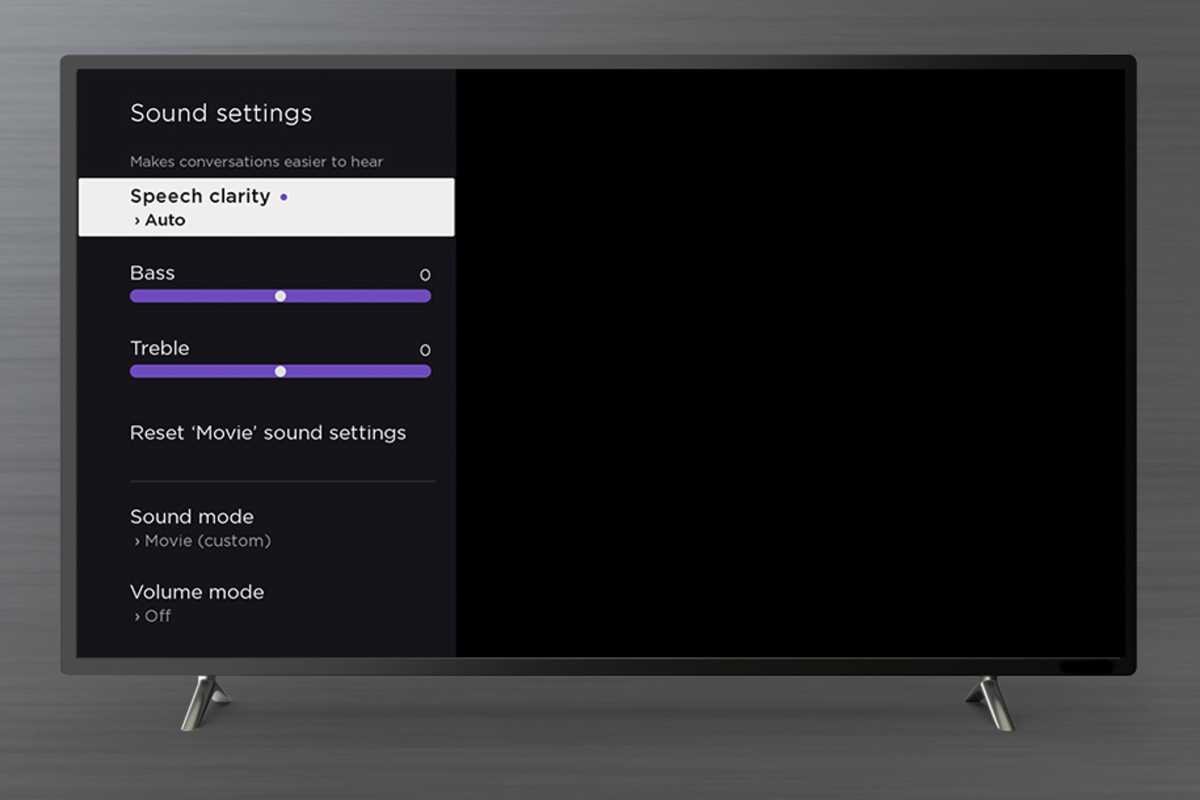
Roku OS 11 adds a variety of sound modes for Roku speakers and sound bars, including a “speech clarity” mode.
Roku
Also coming to Roku soundbars and speakers are such typical sound modes as “Standard,” “Dialogue,” “Movie,” “Music,” and “Night,” with the latter designed to compress the speaker’s dynamic range for late-night listening sessions.
Alongside the new sound modes will come improvements to Roku’s A/V sync feature, which will now work with Roku speakers and streaming players. With help from a calibration tool on the Roku app, Roku users will be able to adjust the audio to reduce any delay between the sound and on-screen action. Previously, Roku’s A/V sync utility only worked if you were listening via the Roku app using a Bluetooth headset.
Roku OS 11 is also slated to bring new additions to the Home menu, including a What to Watch section with a “personalized selection” of recently added and recommended titles. Meanwhile, a Live TV section will highlight new and recently watched live programming, similar to the existing Live TV Zone.
Users of Roku’s mobile app can expect more details about the videos they want to stream, including whether they’re available for free or on a subscribed streaming service. Cast and crew images are also coming to title detail screens.
Finally, Roku OS 11 will add Spanish, German, and Portuguese language support to Roku’s voice-enabled keyboard.



