Forget to set your Ring cameras and alarms to “away” mode while making a quick run to the grocery store? Thanks to a new geofencing feature, the Ring app can now remind you to arm your devices as you’re heading out the door.
Slated to roll out to all Ring users starting today, Ring’s just-announced geofencing feature can also pause specific Ring notifications while coming back home.
Amazon-owned Ring says its new geofencing features will work with all of its Ring Alarm systems, security cameras, and video doorbells, including the $60 Video Doorbell Wired that Ring announced late last month.
Once enabled, the Ring Geofence can automatically remind you to set the status of your various Ring devices to “away” or “home” depending on whether you’re heading out or coming back.
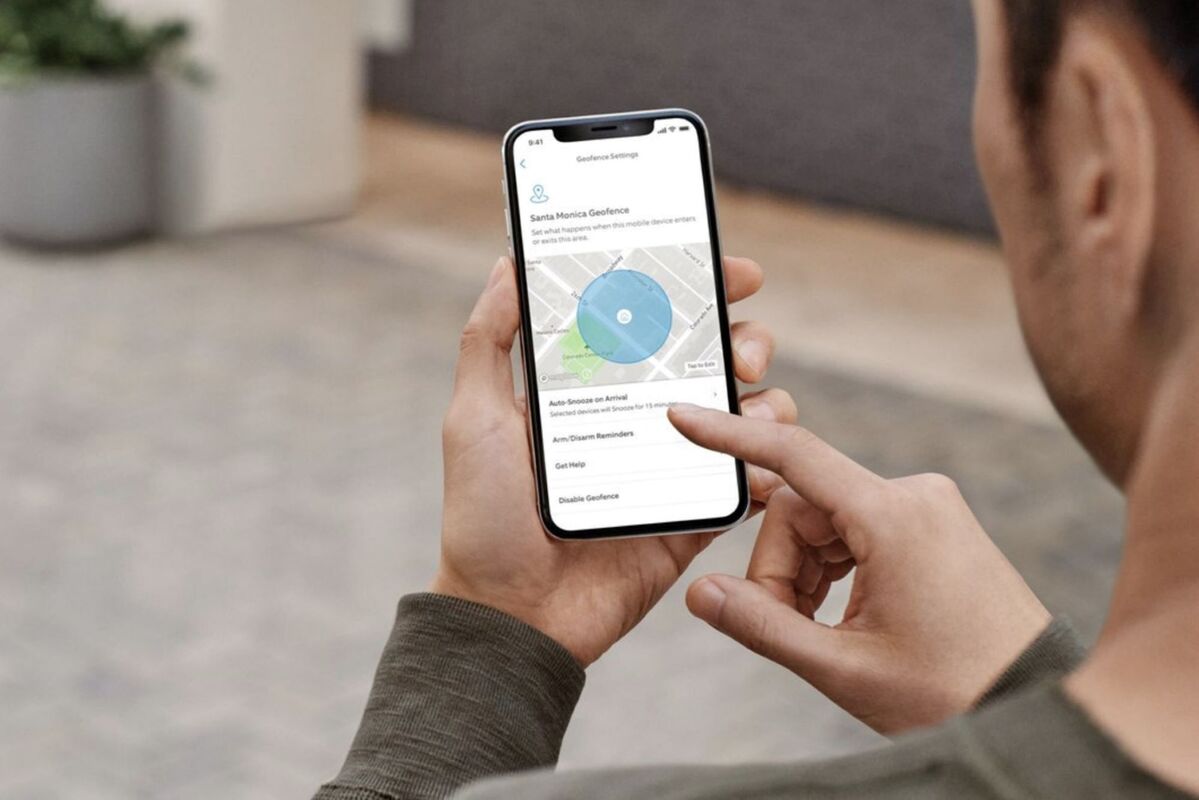 Ring
Ring
The Ring app can now remind you to arm your devices as you’re crossing the boundary of your geofenced area.
Besides the “home” and “away” reminders, the Ring app can now automatically “snooze” certain alerts when you’re on your way home.
For example, you could set your Ring video doorbell to pause motion alerts for 15 minutes as you’re crossing back into your geofenced boundary, Ring says.
The Ring app won’t store your GPS data or share it with anyone, Ring promises, adding that your geofence settings and history won’t be accessible by any “Shared Users” on your account or on other logged-in Ring devices.
You’ll find the settings for the new Ring geofence in the side menu of the Ring app. On the Geofence Settings screen, you’ll be able to adjust the boundary of your geofence on a local map. You’ll also be able to designate which alerts to “auto-snooze” as you’re arriving home, and whether you want to get reminders about arming or disarming your Ring devices. Last but not least, there’s an option to disable the geofencing feature altogether.

