Expert's Rating
Pros
- Provides head-to-toe view of visitors
- 3D motion detection with Bird’s Eye View
- Person and package detection
- Excellent night vision
- Runs on battery or hardwired power
Cons
- Ring Protect subscription required to unlock all features, including recording
- Can’t display Bird’s Eye View and color pre-roll simultaneously
- High price can be attributed to radar, a feature you might not find useful
Our Verdict
The Ring Battery Doorbell Pro includes almost every feature of Ring’s best hardwired doorbell, but with the convenience of opting for a rechargeable battery. Its radar-powered 3D motion detection and Bird’s Eye View are whiz-bang features, but you might not be able to take full advantage of them if you don’t have enough real estate around your door.
Best Prices Today: Ring Battery Doorbell Pro
If you’ve been envious of the radar-powered 3D motion detection and Bird’s Eye View features available on the Ring Wired Doorbell Pro, but haven’t pulled the trigger because you don’t have the low-voltage wiring it depends on, take a look at the all-new Ring Battery Doorbell Pro. This new model has most of the same features—including radar—but as its name indicates, it can run on rechargeable battery power.
Actually, the Ring Battery Doorbell Pro can run on either battery or low-voltage wiring; but if you already have the required transformer and wiring, buy the Wired Doorbell Pro instead. It’s the same price and it has a few features the battery-powered model doesn’t, including Alexa Greetings, which allows Amazon’s digital assistant to talk to your visitors and take messages.
Opt for Ring’s Bird’s Eye View, and the doorbell’s radar motion detection will track the path your visitor took to your door.
If $230 is outside your budget, the $150 Ring Battery Doorbell Plus delivers the same 1536 x 1536 video resolution, the same 150-degree field of view, the same 1:1 aspect ratio that shows your visitor from head to toe, and the same person and package detection features. What you won’t get is video pre-roll, dual-band Wi-Fi, or–most significantly–Bird’s Eye View.

The Ring Video Battery Doorbell Pro has a bright light ring around its doorbell button. Ring uses the same quick-release battery for nearly all of its security cameras.
Michael Brown/Foundry
Ring Protect plans
Before I get too deep into this review, I want to make sure you know that a Ring Protect subscription is required to unlock all the features of the Ring Battery Doorbell Pro. If you have other Ring devices and already have a subscription, please feel free to skip to the next section.
This review is part of TechHive’s in-depth coverage of the best video doorbells.
Without a Ring Protect subscription, you will only receive push notifications when someone rings your bell or when the doorbell detects motion. You’ll be able to see a live view of your visitor, and you can have a real-time conversation with them, but you won’t get package notifications and you won’t any video recordings.

An onboard microphone and speakers mounted on either side of the Ring Battery Doorbell Pro are provided for two-way audio.
Michael Brown/Foundry
If you have just one Ring camera or doorbell, a Ring Protect Basic subscription costs $3.99 per month or $39.99 per year. Sign up for the Plus tier at $10 per month or $100 per year, and all of your Ring cameras and doorbells at the same location will be covered. And if you have a Ring Alarm or Ring Alarm Pro home security system, you probably already subscribe to Ring’s Pro plan that adds professional monitoring and other features for $20 per month or $200 per year.
If you have a Ring Alarm Pro system, consider adding a microSD card to it, so it can process and store your video recordings locally in addition to loading them to the cloud.

Michael Brown/Foundry
Installation and setup
Ring provides its usual excellent guidance on installing the Ring Battery Doorbell Pro, and if you’re upgrading from a previous model, you won’t need to drill any new holes. A corner kit that shifts the camera’s view is included. You’ll also find a stubby torx driver and a USB-A to Micro-USB cable in the box for charging the removable battery. If you’re installing the doorbell above more than a couple of steps, you might want to buy a wedge mount that tilts its view down, so you get the full benefit of its head-to-toe field of view.
Feature set
My opinion of Ring’s Bird’s Eye View technology has evolved over time. I came close to dismissing it as a gimmick in some of my earlier reviews, but as I’ve lived with it on the Ring Spotlight Cam Pro I reviewed in late 2022 and the Ring Stick Up Cam Pro I evaluated in late 2023, I’ve grown to appreciate its ability to trace the path visitors have taken on to my property.
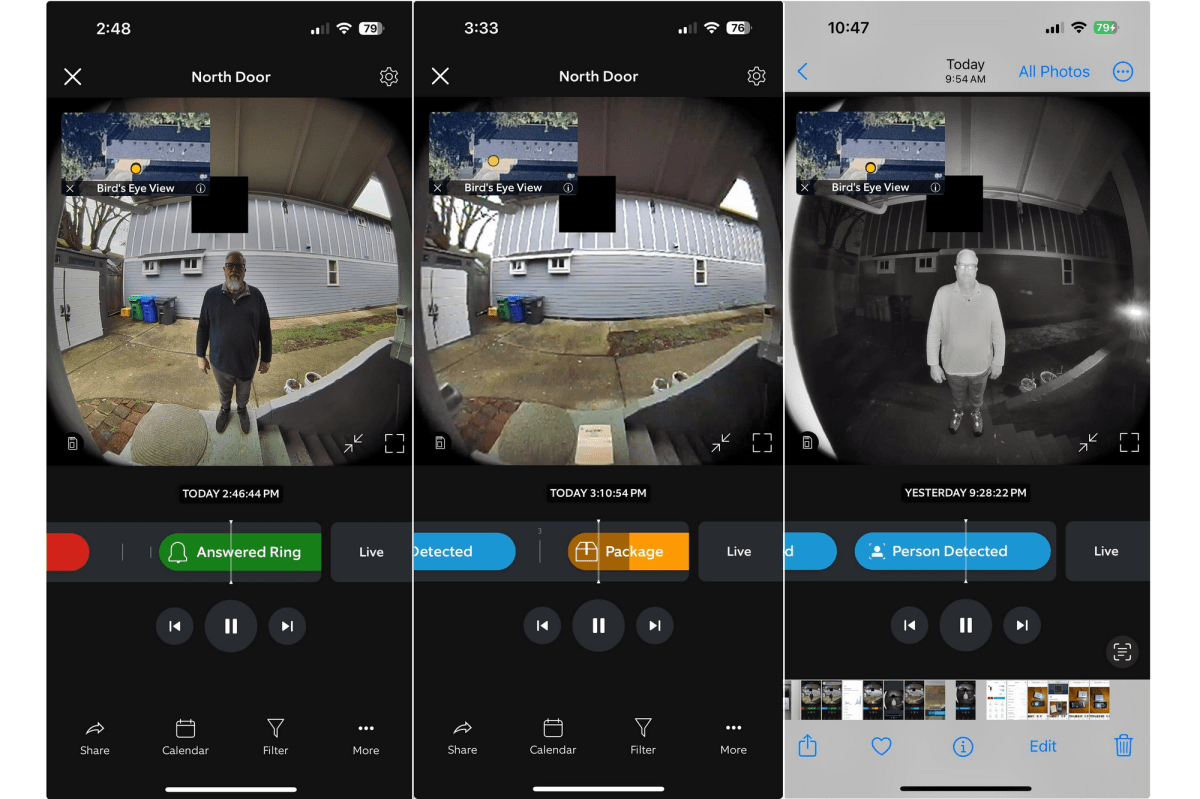
The Ring Battery Doorbell Pro captures your visitor from head to toe and also informs you of package deliveries. Night vision and overall resolution are excellent, but you’ll need some ambient light to get color night vision.
Michael Brown/Foundry
Unfortunately, you must choose between Bird’s Eye View or Ring’s pre-roll video feature; you can’t get both at the same time. Pre-roll—color pre-roll in this model—has the doorbell’s camera record a few seconds of video before a visitor rings the bell or something triggers the doorbell’s motion-activated recording. One or the other of these views is presented in a picture-in-picture mode in the Ring app, overlaid on the app’s main playback window. A tap will swap between what’s playing in the small window with what’s playing in the large window, but there’s only one picture-in-picture window.
If you opt for Bird’s Eye View, the doorbell’s radar motion detection will track the path your visitor took to your door with a series of colored dots overlaid on the video. The usefulness of this feature depends a lot on where your camera is installed and how much of an unobstructed view it has in front and to the sides of it. The doorbell’s radar has a 30-foot range, but my entire lot is just 2,500 square feet. Depending on where I mount the device, there might be visual obstructions—my neighbors’ homes, for instance—less than 20 feet away.
Features common to Ring’s higher-end video doorbells
- Camera motion zones: You can define up to three motion-detection zones; plus, a single package-detection zone.
- Smart Alerts: Get only the notifications and recordings you want by discriminating between people and other things moving in front of the camera. You can also restrict notifications and recording to just the arrival of packages.
- Priority alerts: You can choose to be notified if someone rings the bell or a person or package is detected even if your mobile device is in do-not-disturb mode. This feature also has the option of overriding Ring’s “snooze” and “schedule”
- Rich Notifications: The doorbell will send you a snapshot of the event that triggered the alert.
- Motion detection sensitivity: You can fine-tune the camera’s sensitivity to motion independently of its sensitivity to packages left in its field of view. This can help reduce unwanted notifications or ensure movement isn’t missed.
- Motion schedules: Still getting too many notifications? You can turn motion detection on and off according to calendar days and the time of day.
- Snapshot Capture: Uses the doorbell’s camera to snap a photo either once every hour or—at the expense of battery life—every 3, 5, or 14 minutes to deliver a timelapse video of everything that’s happened in front of the doorbell.
- Quick Replies: You can select from several pre-recorded messages that will automatically play when a visitor presses the doorbell button. With a subscription, you can invite visitors to record a voicemail that you can listen to later.
- Video History: All video events are stored in the cloud for 180 days. You can scroll through a timeline to review them.
- Video Saving and Sharing: You can share video recordings with others, and you can download up to 50 of them at a time. Those features could be useful if you need to share evidence of a break-in with the police.
- Camera Home and Away modes: You can program the doorbell to behave one way when you’re home and differently when you’re away.
- Linked Devices: Doorbell motion events can trigger other Ring products, Amazon Echo devices, and some third-party devices to perform actions in response.
Should you buy a Ring Battery Doorbell Pro?
The Ring Battery Doorbell Pro performed very well in the week I had to test it, consistently alerting me to the presence of people and packages on my porch and capturing both in 30-second high-resolution video recordings. I wasn’t as impressed with its color night vision—at least not in total darkness—but its black-and-white night vision is excellent. And as I said earlier, I’ve come to appreciate Ring’s Bird’s Eye View technology as I’ve used it more consistently.
That said, there’s a big difference in price between this model and the $150 Ring Battery Doorbell Plus, which costs $30 less than when we originally reviewed it.
Specifications
- Dimensions: 5.1 in. x 2.4 in x 1.1 inches (128 x 62 x 28 mm) (HxWxD)
- Resolution: 1536 x 1536 pixels, with HDR (1:1 aspect ratio)
- Night vision: B&W and color (with sufficient ambient light)
- Field of view: 150 degrees x 150 degrees
- Motion detection: 3D motion detection with Bird’s Eye View
- Audio: Two-way audio with noise cancellation
- Network connectivity: Dual-band Wi-Fi, 2.4-/5GHz (802.11b/g/n/ax)
- Power source: Rechargeable battery (included) or hardwired (8 to 24 Vac, 50/60 Hz, 5VA ; or 24Vdc 420mA/500mA)
- Operating Conditions: -4 degrees Fahrenheit to 122 F (-20°C to 50°C)



