Big streaming services such as Netflix, Hulu, and Amazon Prime would like you to believe that their algorithms know best, serving up the perfect recommendations and sparing you from having to click through endless menus.
In reality, these systems have blind spots. They don’t accommodate for whatever mood you happen to be in, or for whoever else might be watching TV with you. And the more personalized their recommendations become, the more you risk getting caught in a filter bubble with limited exposure to movies and TV shows outside your usual wheelhouse.
There is, however, a workaround for folks who feel like they’re in an algorithmic rut: Instead of limiting yourself to a single user profile, set up separate profiles for specific purposes, such as emphasizing a specific genre or hiding overly intense content. In that sense, each profile becomes a powerful filtering mechanism, giving you more control over the recommendations you see.
Know your streaming profile limits
Before we go any further, keep in mind that most of the major streaming services limit how many user profiles you can create, and some don’t have profile support at all. If you have a large family—or are engaging in a bit of password sharing—setting up new specialized profiles might not be feasible.
Here are the maximum number of profiles you can create on the biggest streaming services:
- Netflix: Five profiles
- Hulu: Six profiles
- Amazon Prime: Six profiles
- HBO Max: Five profiles
- Disney+: Seven profiles
- Paramount+: Six profiles
- Peacock: Six profiles
- YouTube TV: Six profiles (requires a Google Family Group)
- Philo: 10 profiles
- FuboTV: Six profiles
Assuming you have extra profiles to spare, here are some ways you can use them to bend streaming services to your will:
Use a joint profile

Jared Newman / IDG
I’m so into this idea that I wrote an entire column about it back in 2019: Instead of picking one person’s profile to watch on, couples should consider creating a joint profile that factors in both of their tastes. You can also use this extra profile to set up a dedicated watchlist for co-viewing sessions. This works especially well for services with large catalogs, such as Netflix, Hulu, and Amazon Prime.
The hardest part of this process is the initial training period, as it may take a while for each service to learn your co-viewing habits. But stick with it, and you’ll be rewarded with more harmonious recommendations.
The genre profile
If you really enjoy a specific genre, consider setting up a dedicated profile for watching just that content. You might, for instance, have a profile just for comedy, or one that’s just for anime. Over time, the algorithms will learn your preferences and won’t show you as much of anything else. (I can’t take credit for this idea, though I also can’t recall where I first read about it.)
Granted, Netflix has recently made browsing by genre easier than it used to be, but setting up a dedicated profile ensures that those recommendations appear directly on your home screen. Plus, it effectively lets you maintain separate watchlists for certain genres—something most streaming services still don’t allow.
The not-quite-kids profile
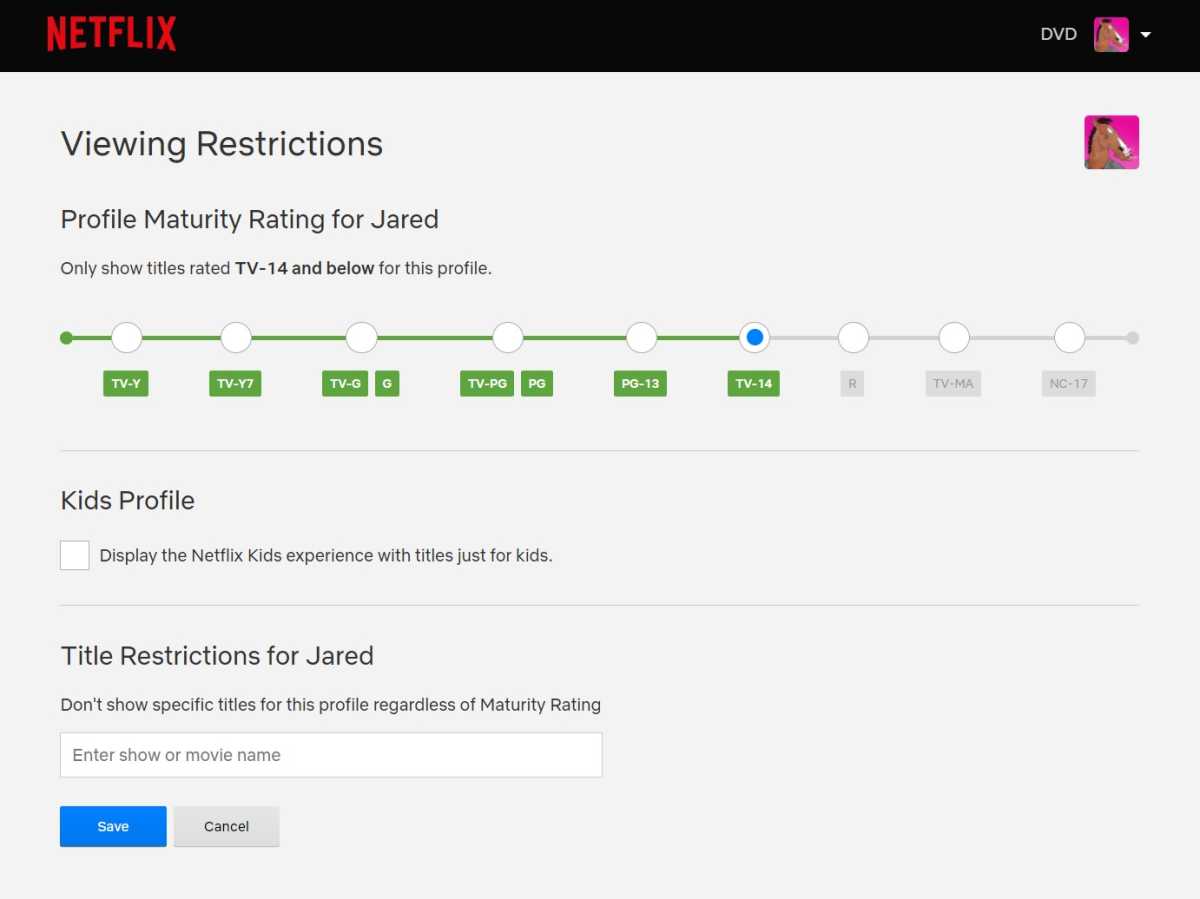
Jared Newman / IDG
For those times when you’re in the mood for lighter fare, try setting up a profile with content restrictions. Setting a maximum maturity rating of TV-PG and PG in Netflix, for instance, will instantly yield recommendations that are more family-friendly and better for casual viewing. By having a separate profile just for this purpose, you can avoid having to enter your password each time you want to filter your recommendations.
The instructions for enforcing maturity ratings vary by service, but can usually be reached through the profile management page. (Here’s the link for doing so on Netflix.)
The “DVR everything” profile
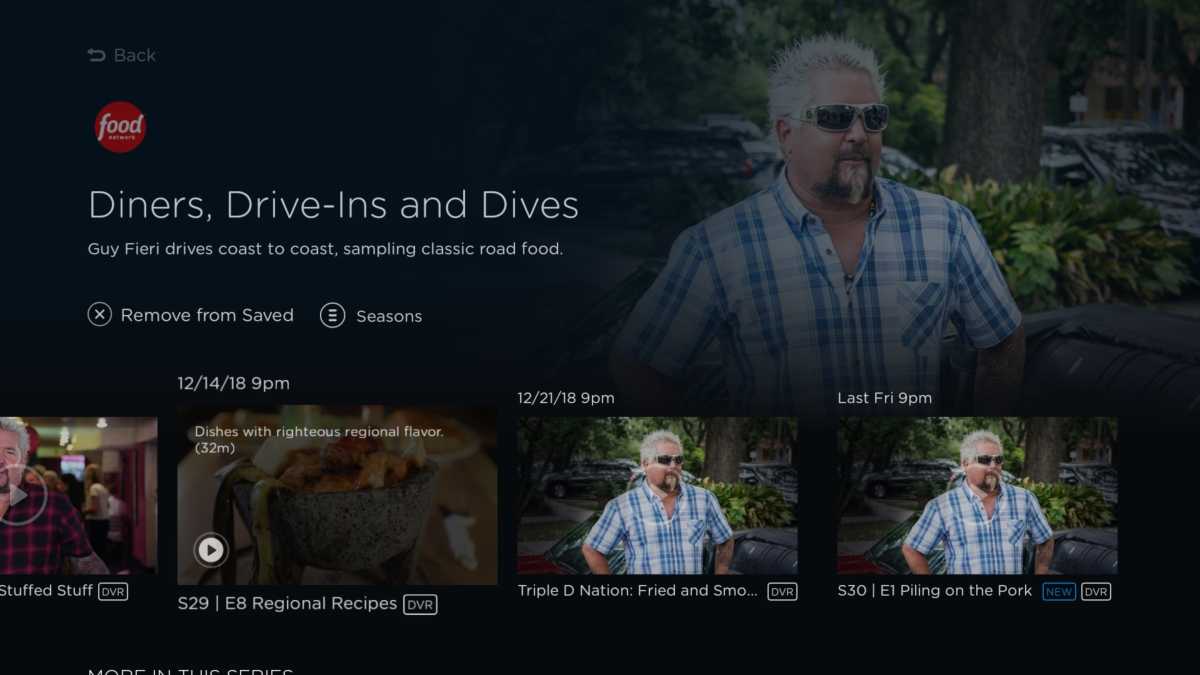
Jared Newman / IDG
For live TV streaming services with multiple profiles and unlimited DVR storage, consider creating a separate profile in which you record practically everything with reckless abandon. That way, your main profile’s DVR list can remain lean and curated, but you’ll still need a vast on-demand catalog to indulge in (complete with ad-skipping capabilities) at any time. I recently learned about this trick from a longtime reader (thanks, Bill C.!) and love the idea.
This approach works best with Hulu + Live TV and Philo, as both offer multiple profiles and unlimited DVR storage. (Hulu just made its DVR unlimited today.) You can set this up with YouTube TV, but you’ll need to create a new Google account and add it to your Family Group first. (With FuboTV, all profiles draw from a single pool of DVR storage, so you’ll need to be more judicious.)
Declare profile bankruptcy
If your recommendations from Netflix or other services are feeling especially stale, it might just be time to start over. You don’t have to delete your old profile outright—and I don’t suggest doing so if you have an extensive watchlist or DVR list set up—but at least try creating a new one to see how the recommendations differ. It just might give you more to watch without having to sign up for even more streaming services.
Sign up for Jared’s Cord Cutter Weekly newsletter to get more streaming TV advice in your inbox every week.



