The end of spring break usually means a return to normalcy and blissful silence for work-from-homers like me. Not this year. With my son’s elementary school closed like the most of the rest of the country’s education system, his bedroom now doubles as his classroom, and my wife and I are his second-grade teachers.
And like everyone else with school-aged kids, it hasn’t been easy for us. Not only do we need to follow a daily syllabus while balancing our own work schedules and deadlines, we also need to find ways to keep our son engaged, excited, and entertained while learning on his own. So we’ve learned not to do it alone. With a little help from Alexa, Apple, and Disney, you too can keep your child on your household honor roll.
Segment the day with reminders
You probably don’t have a bell that will ring when it’s time to start a new subject, so you’ll need some help remembering when lunch ends and math class begins. That’s where your smart speaker can help. Whether you’re using an Echo, Google Home, or HomePod, you’ll be able to easily create reminders so you can be alerted when it’s time to move from one segment of your student’s curriculum to the next.
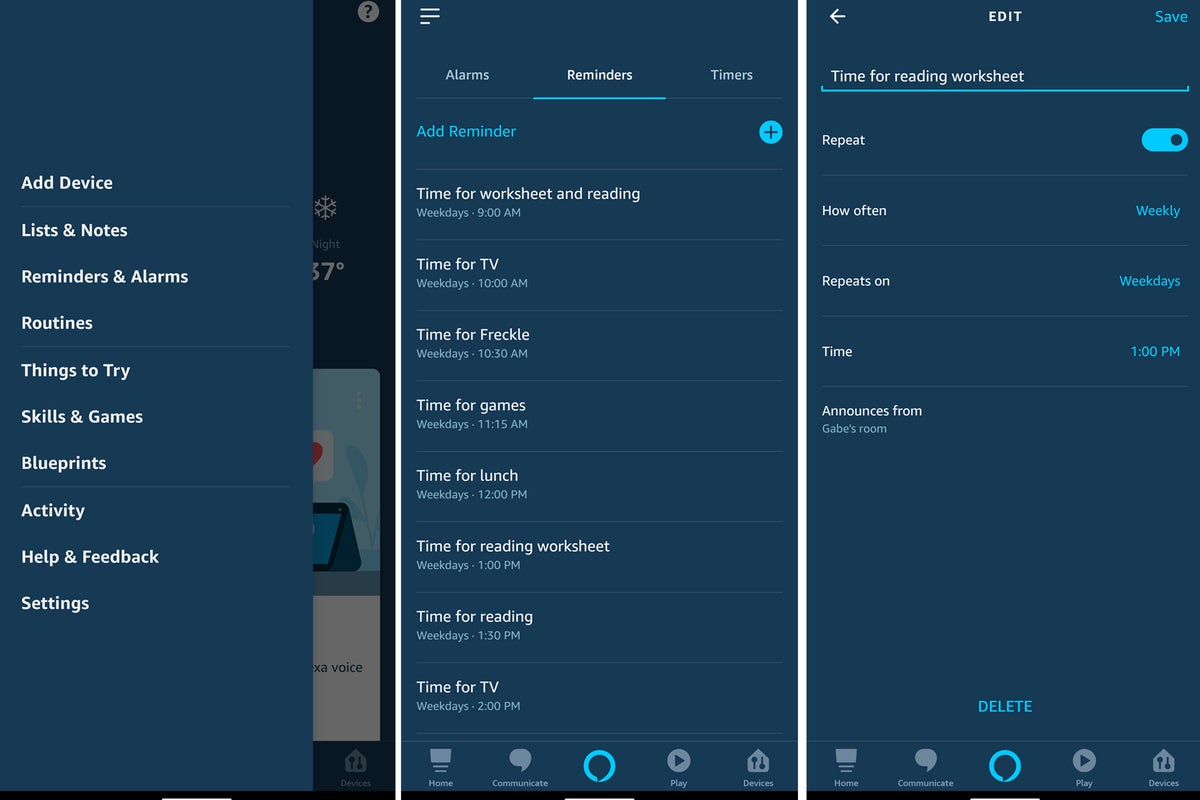 IDG
IDG
You can easily set reminders in the Alexa app on your phone.
I set up reminders on all three speakers, and the most successful by far was my Echo. Inside the Alexa app on iOS or Android, you’ll find a Reminders & Alarms option in the sidebar. Tap it, then go to the Reminders tab, and you’ll be able to set recurring reminders that announce from a specific speaker. So every hour, the Echo Dot in my son’s room announces what he should be doing next. I was even able to set these reminders so they repeat only on weekdays. Don’t forget to schedule reminders for lunch, snacks, and recess!
Dust off those old screens
With online learning, virtual classrooms, and Google meetups, parents can worry about limiting screen time later. So, dig up all those old screens, charge them up, and use them. In my house, my son uses a different one for each task to keep things fresh. His Chromebook is for vocabulary and writing, his iPad mini 2 is for math (a smartphone or Kindle will do the trick, too), and he watches educational shows on an old TV. Yes, that’s a lot of screens, but it helps my son know when he’s switching from one subject to the next, and it helps break up the day as well.
That makes scheduling recess even more important. And that’s when the screens go off. Take a walk, have a catch, build a puzzle: there are lots of fun things to do that don’t require a screen and still technically count as exercising your little ones’ minds. And if you give them a cartoon or game break to keep them happy every now and again? Don’t worry, I won’t tell.
Enable some Alexa teaching skills
My son has always dabbled in Alexa’s various games and education skills, but the bountiful library of learning resources is extremely helpful now. There’s an array of games, challenges, quizzes, and tools that will keep your kids engaged as if their teacher was in the room. The right skill will depend on your child’s age level, but here are few of our favorites:
Translated: Write down a couple of sentences each day and ask Alexa to translate them into another language, so you can learn how to say things in another tongue. Have them write down the translated work, so they’ll remember. Word of the Day: Each day, your Echo can teach your child a new word, along with its definition, etymology, and examples of how it would be used in a sentence. Quiz them them later, to ensure they retain the information. Collect them all and use them as a vocabulary test at the end of the week! 1-2-3 Math: Gamify your kids’ learning with different levels of math questions that keep a running tally of points. This skill skews a bit young, but there are three levels of difficulty. Guess the Animal: This is more for grade-school kids, but it’s a fun 20-questions-style game that offers factual clues about an animal until they can guess what it is. The Magic Door: This is more entertainment than learning, but it will keep your kids engaged with fun stories that involve solving riddles and answering questions to complete the tale. Curiosity: As the name suggests, this skill can provide a stream of fun facts and knowledge about various subjects when your kids get bored with the usual lesson plan.
Learn by watching TV
Your streaming subscription is good for watching more than just Tiger King and Frozen 2. Netflix and Disney+ both have an array of educational shows to choose from. Younger kids will enjoy the full seasons of kids’ learning shows such as Octonauts and Word Party, as well as the documentary series Our Planet. Even more educational bounty can be found on Disney+. Disney owns National Geographic, so you’ll find a full slate of informative documentary shows and series, as well as Disney’s own excellent Disneynature movies. Just this month they added Dolphin Reef, which follows a young Pacific bottlenose dolphin named Echo (no relation to the Amazon speaker), and Elephant, which shows the dangerous journey elephant herds undertake to find water.
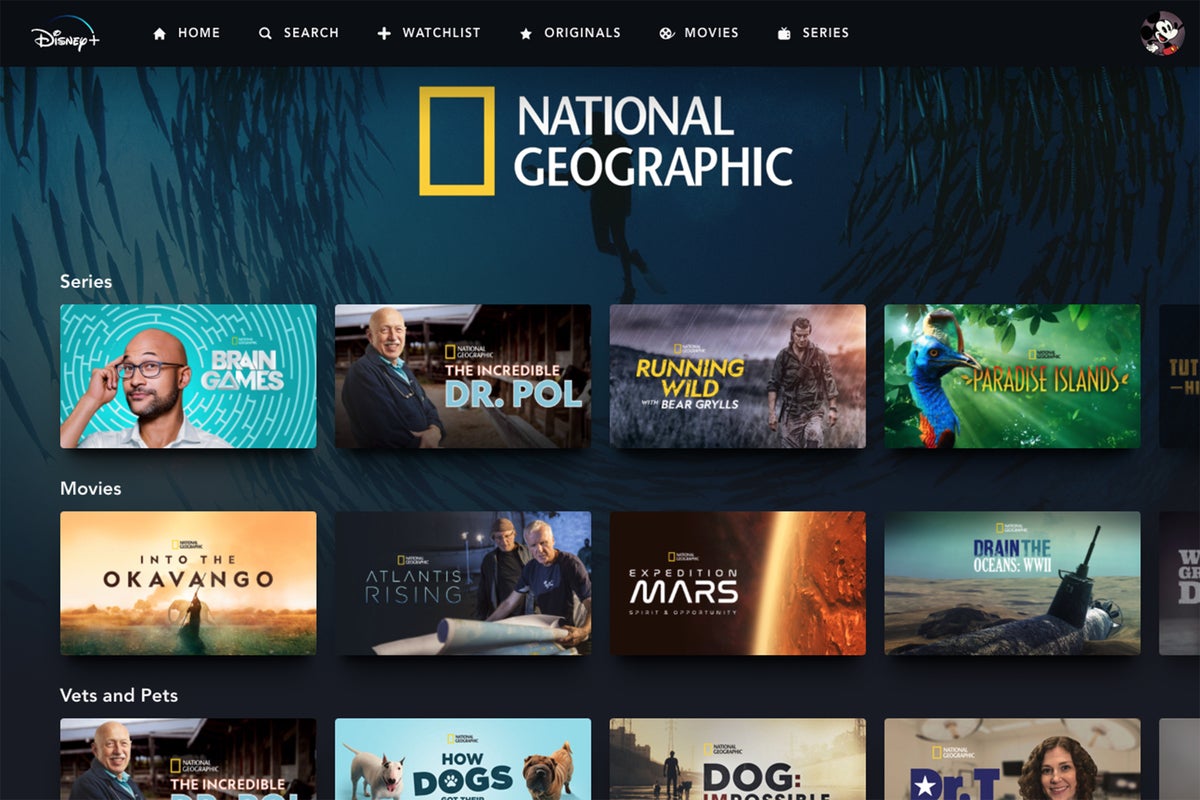 IDG
IDG
Disney+ has a tremendous array of nature documentaries and educational shows.
If you’re watching Disney+ on a Roku device, you’ll find tons of free videos on Roku Channel, including channels devoted to birds, plants, and sea life. There’s a hit-or-miss aspect to it, but if you consume all your Netflix and Disney+ options, Roku Channel is good source of extra material.
Shut down the internet
In a perfect world, your kids would listen closely and do whatever you tell them to do—or not do. You know that’s not going to happen in the real world. So, instead of wrestling devices from their hands, all you need to do is shut down the internet to their device. If you’re using the router supplied by your ISP (AT&T, Cox, Comcast, etc.), you can download the appropriate app (AT&T’s Smart Home Manager, for instance) and temporarily block a device from reaching the internet.
If you’re using a router you purchased, most manufacturers provide similar tools for their customers. If you own an Eero router, you can even ask Alexa to pause a child’s access based on their individual profile, so the entire family isn’t blocked.
Have fun
This is a stressful time for everyone, and there will be good days and bad ones. But you needn’t keep your home-schooling as serious as a day at actual school. A pile of papers and a red pen will get old real quick. Instead, embrace the technology you have, and you and your kids can have make the most of learning at home.
They might even learn something they wouldn’t have in the classroom.

