One of the biggest decisions to make in cord-cutting is whether to include a pay TV channel bundle in your streaming lineup.
While live streaming bundles such as YouTube TV, Hulu + Live TV, and Sling TV offer many of the same channels you get with cable, they’re also much more expensive than standalone services such as Netflix, which don’t offer traditional cable channels at all. If you’re okay with sacrificing those channels, you can save a lot more money.
That’s why MyBundle.TV is such an interesting resource. Similar to other bundle pickers such as The Streamable’s Matchmaker and Suppose.TV, MyBundle is a free website where you pick your favorite channels and get a list of streaming packages that match. The difference is that MyBundle also suggests a la carte alternatives based on your preferences.
I first wrote about MyBundle.TV a couple of years ago, shortly after its initial launch. Since then, the site has become much more polished and has added some new features to help manage your subscriptions. As the cost of live TV streaming continues to rise, the unbundled approach is worth another look.
To bundle, or not to bundle?
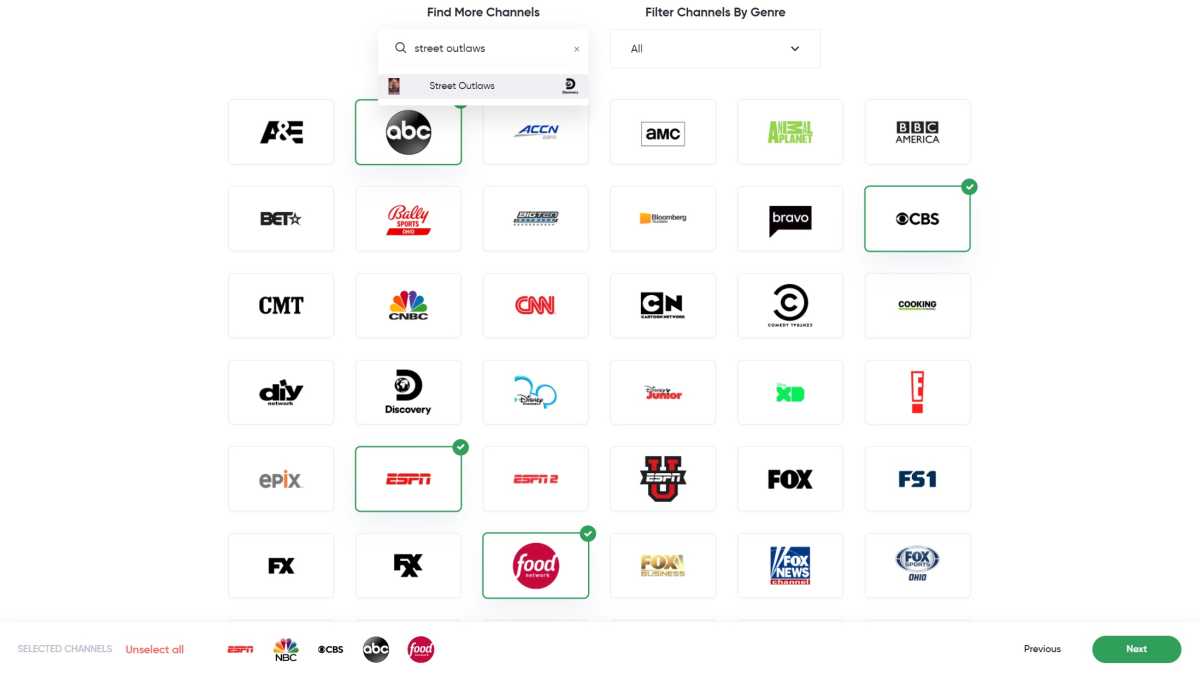
MyBundle.TV can suggest a streaming plan based on your favorite channels.
Jared Newman / IDG
MyBundle.TV’s bundle picker largely works the same as it did a couple of years ago:
- Visit the site and click the “Find My Bundle” button.
- Answer a few basic questions about your viewing preferences along with any streaming devices and services you already have.
- Pick the channels you want from the list. (You can also search for specific channels or filter them by genre.)
The site will then spit out a few recommendations: The top pick spares no expense and includes all your preferred channels—assuming they’re available without cable—while a second “value” option shaves off some channels in pursuit of greater savings.
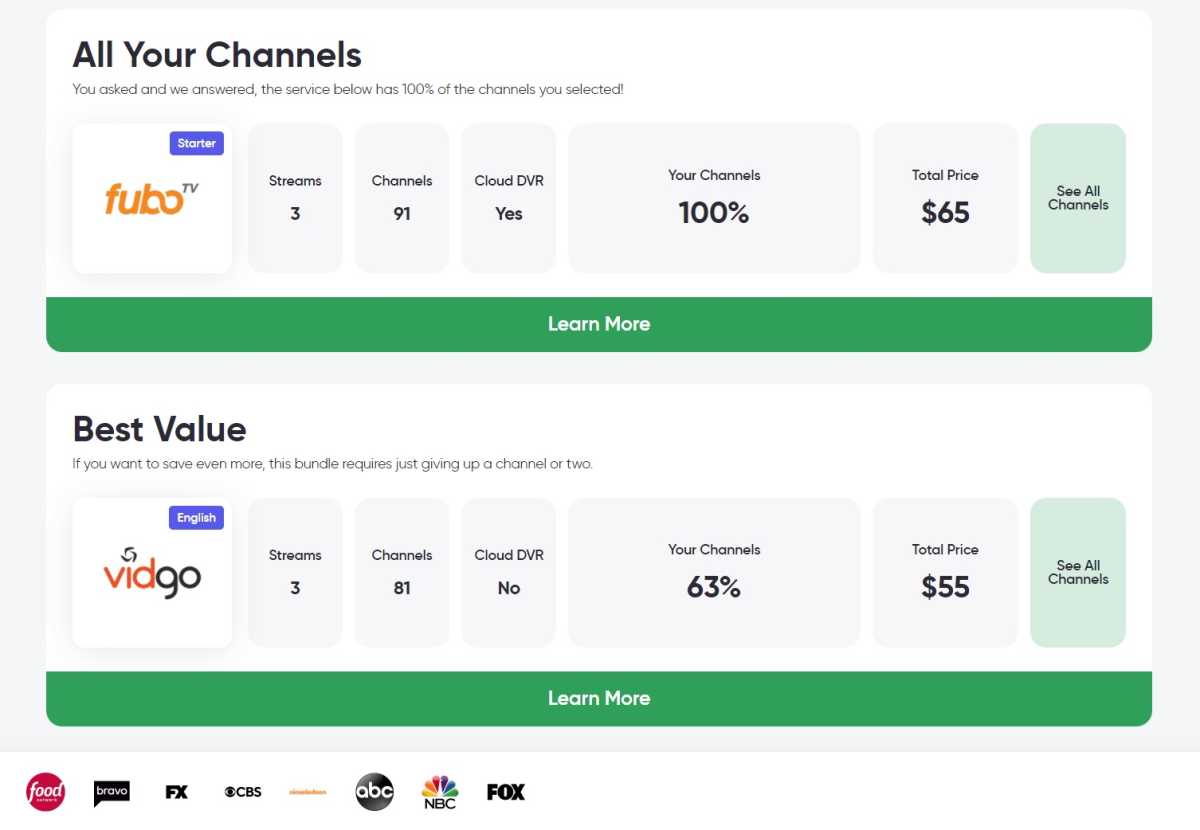
If you want to stick with a cable-style bundle, the site will highlight a couple of options.
Jared Newman / IDG
Below those options is where things get interesting, as MyBundle suggests cheaper a la carte options based on the channels you picked. Discovery+, for instance, becomes an alternative to Food Network or Discovery Channel, while Peacock becomes an alternative to NBC. If you tick off all your local channels, the site will even suggest using an antenna instead of paying for an expensive streaming bundle.
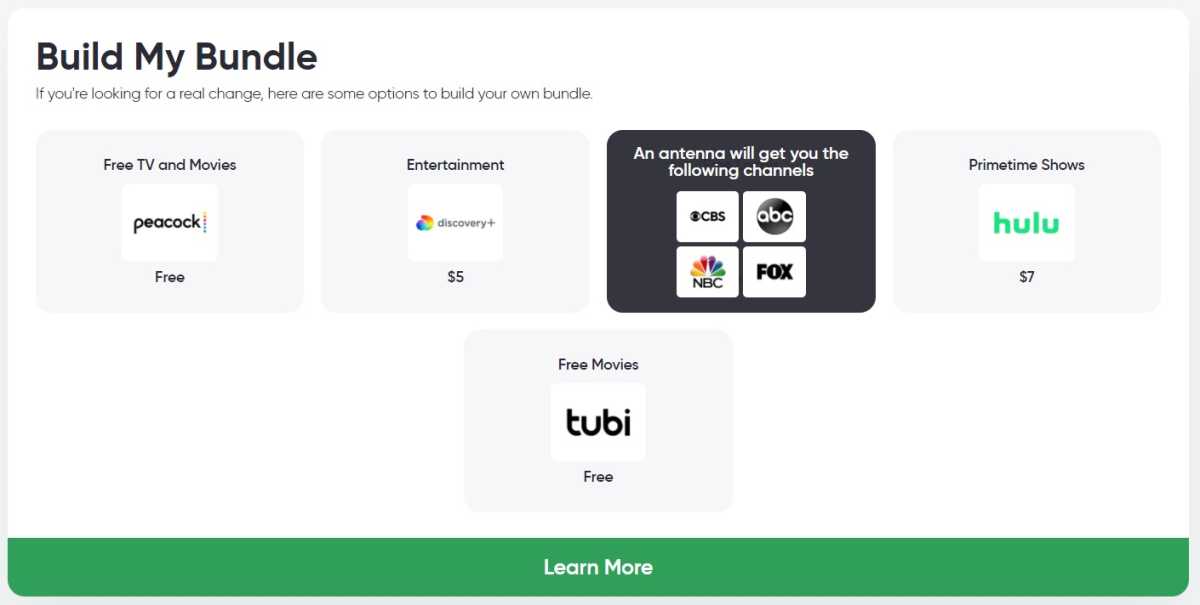
Scrolling down shows how you can save money with a la carte streaming services.
Jared Newman / IDG
A starting point
MyBundle’s tool still isn’t perfect. I was surprised that it didn’t suggest Paramount+ or Noggin even when Nickelodeon was on my channel list, and it’s not sufficiently clear about what you sacrifice by going the unbundled route. Peacock, for example, doesn’t carry a live feed of NBC, and the programming on ESPN+ is mostly different from what you get on ESPN’s cable channel, yet MyBundle doesn’t explain either of those caveats.
Still, automated tools like these always work best as starting points, rather than one-stop shops. And MyBundle, to its credit, does offer some additional tools for taking your research further.
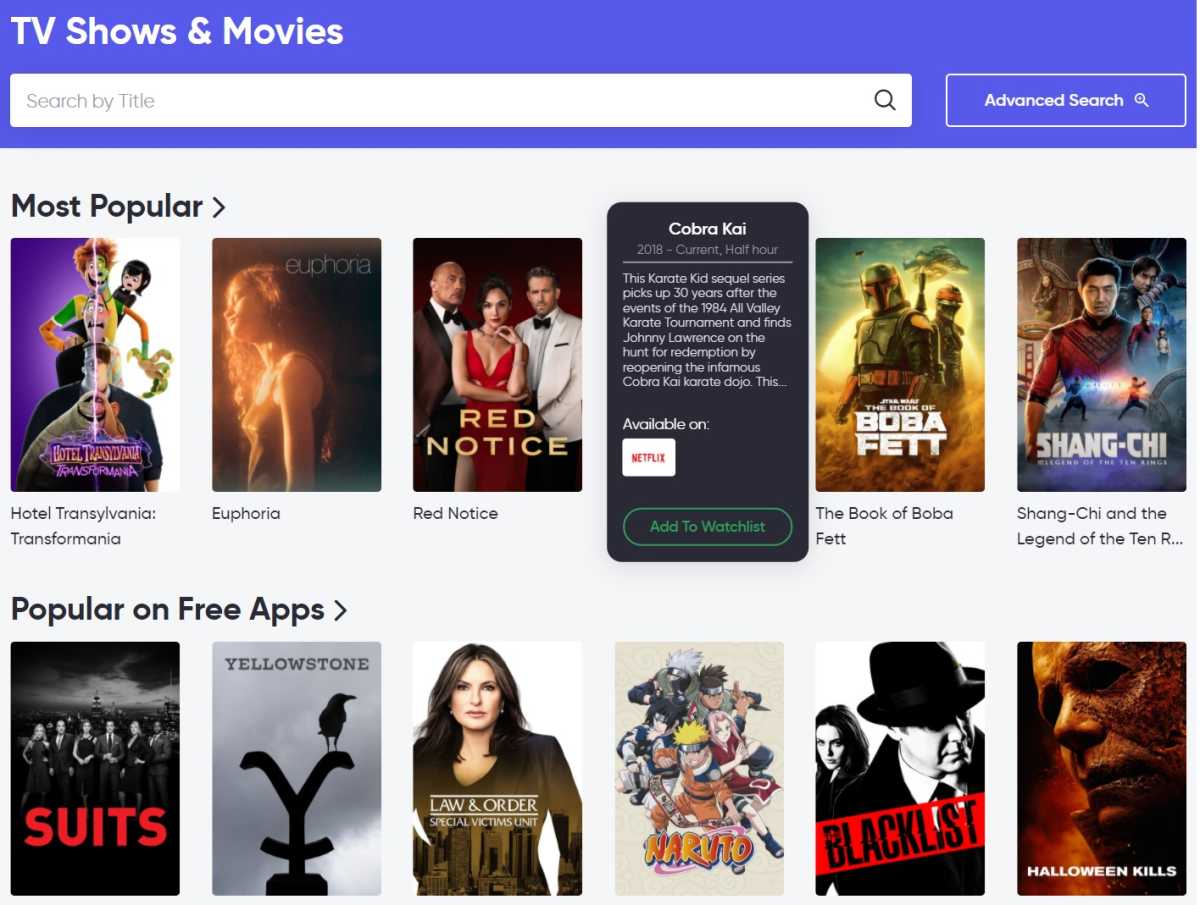
If you’re looking for specific shows, the site can tell you where to watch them.
Jared Newman / IDG
The website’s “Shows and Movies” section, for instance, lets you search for specific programs to see which streaming services they’re on. If you create an account on the site, you also can add programs to a watchlist, which may help you decide which services are worth paying for.
And if you’re worried about the cost of all these subscriptions adding up, the site’s “My Apps” section lets you create a list of all your services and shows you the total cost. You can also edit the price of each service, which is helpful for factoring in promotions and freebies.
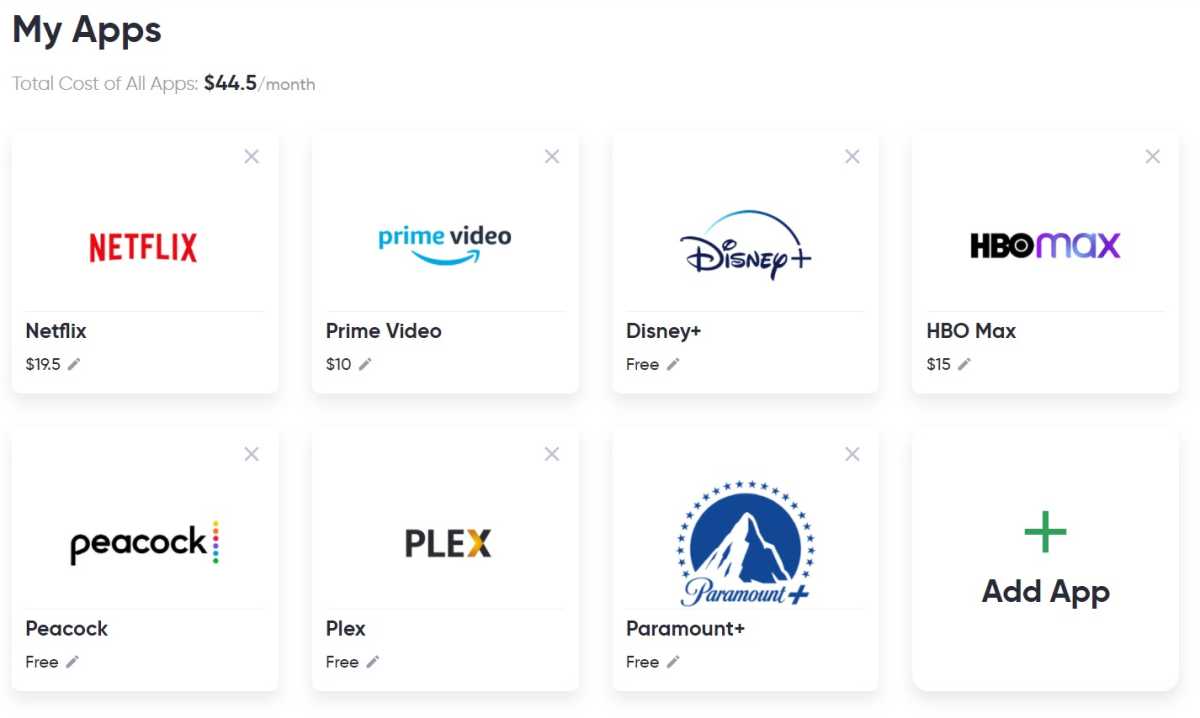
MyBundle provides a place to keep track of your subscriptions and how much you’re paying for them.
Jared Newman / IDG
What’s next
How does MyBundle make money from all this? Like most sites of its kind, it collects affiliate fees when you subscribe to streaming services through its website. But the startup has also been partnering with cable companies to offer a co-branded version of the service, CEO Jason Cohen told me in a recent interview. (CenturyLink, for instance, offers the bundle-picking tool directly on its website.)
While you might think that cable providers don’t want you to cut the cord, internet service is far more profitable for them than TV service anyway. Having seen the writing on the wall for traditional TV, they’d rather help customers figure out a streaming plan, especially if they can get a cut of the sales commissions.
Cohen also has more ideas in store. MyBundle will soon offer direct billing for some services—he declined to say which ones—so customers can manage subscriptions without leaving the site, and it will add a catalog of free movies and shows (with ads) as an alternative to sites like Pluto TV and Tubi. Native mobile apps are also on the way, followed by apps for streaming TV platforms, similar to those offered by Reelgood and JustWatch. The apparent goal is to build an all-encompassing service for figuring out how to cut the cord, managing your subscriptions, and deciding what to watch.
Still, delivering on that vision will take a lot of work. I’d love, for instance, if the MyBundle could analyze your viewing habits to help you decide which services to add or drop, and its My Apps page would greatly benefit from having links to the account pages for each service. Even the core bundle-building feature could be refined with better explanations of what each streaming service offers.
For now, though, it’s still a useful first step in understanding your cord cutting options, as it acknowledges that you might not need a big TV bundle after all.
Sign up for Jared’s Cord Cord Cutter Weekly newsletter to get this column and other cord-cutting news, insights, and deals delivered to your inbox.



