Expert's Rating
Pros
- Outstanding prices
- Lots of fabric and design options to choose from
- Professional measurement, Consultation, and installation included
Cons
- Less-sophisticated smart home tech compared to some brands
- Very loud—and not very fast—motor
- No DIY option
Our Verdict
Budget Blinds doesn’t make the most sophisticated smart shades, but it lives up to its name, providing a high-quality product at a great price—installation and setup included.
Budget Blinds isn’t a product, it’s a company, a nationwide franchise that sells all kinds of window coverings ranging from shutters to drapes to, yes, blinds. While you can get basic data about all its products on the budgetblinds.com website, you won’t get much, just a taste of information about the product categories on offer. This review is of the company’s smart cellular shades.
To engage with Budget Blinds, a local shop will set up an appointment with you and send a rep to your home. (“Virtual consultations” are also available in some locations.) My rep arrived at the appointed time and discussed the type of window covering I wanted—cellular shades, to match the rest of my home—before taking measurements and discussing the finer details of the shade such as whether I wanted a translucent privacy shade or a light-blocking shade, what type of fabric I wanted, and whether I wanted a top-down, bottom-up, or two-way shade. Additional options, such as motorization, smart home control, and other features can all be selected at this time.
The shade looks great, and Budget Blinds’ prices are really impressive.
I selected a motorized, top-down, privacy shade with a smart home hub added (naturally). Within a few days, Budget Blinds had worked up a quote, noting a price of $410.94 for a rather large shade measuring 59 x 47 inches (WxH), including the hub and a remote control. I was leaving shortly for a two-week vacation; upon my return we set up the installation—Budget Blinds are not a DIY product—which took place a week later.

Budget Blinds offers lots of fabric and style choices. For this review, we opted for a top-down smart shade with a privacy-enhancing fabric.
Christopher Null/Foundry
A two-person crew arrived to install the blinds and immediately noted that they had not been dispatched with the appropriate installation brackets. A quick search of the Budget Blinds van revealed compatible spares, and within 15 minutes, the installation was complete, with my rusty old blinds removed and disposed of by the company. The process was seamless and the area was left as clean as when the installers had arrived, sans two small holes remaining where the old blinds’ cord cleat once was.
This review is part of TechHive’s in-depth coverage of the best smart shades.
I opted not to have the remote control wall-mounted, as this would have required drilling into a tile wall or locating it on drywall rather distant from the window within which the shade had been mounted. The tiny, simple remote, powered by a coin cell, might be easy to misplace flying “loose,” but Budget Blinds left the wall-mounting hardware for me in case I changed my mind down the road.
The rechargeable battery on the shade arrived fully charged. While Budget Blinds did not explain how to recharge the blinds (the battery should last 1 to 2 years depending on usage, according to the vendor), I located the Micro-USB port on the shade and quickly saw how it would need to be connected to wall power to top it up, using the included cable and A/C adapter (and, surely, when the time comes, an extension cord).

Budget Blinds uses smart home components from a third-party manufacturer, and that hardware is lot less sophisticated than what you’ll get from a higher-end brand like Hunter Douglas. But it’s also a lot less expensive.
Christopher Null/Foundry
With all this work out of the way, the installer suggested we set up the smart home hub for the blinds; “the fun part,” he ominously intoned. I was disheartened to see that Budget Blinds uses the same Automate hub that Rolli uses, a product that gave me endless setup headaches in the past. I spent about 20 minutes working with the installer to set it up, but experienced a variety of errors, including app crashes during configuration. Eventually I sent him on his way as the day was getting late and continued working with it on my own; unfortunately, I never got it to connect to my Wi-Fi network.
As a stopgap, I decided to configure the existing Automate Pulse 2 hub that I already had to work with both the Rolli and Budget Blinds. This required moving it to a location roughly midway between the two shades—and even then, the signal strength was spotty—but ultimately this fix did work, and I was able to control both shades with the AutomatePulse app, HomeKit, and Alexa commands. (Google Assistant is also supported.) As with Rolli, the AutomatePulse app lets you set “open” and “closed” positions and configure schedules to automate when the blinds open and close each day. It’s a basic app, but it works perfectly well.
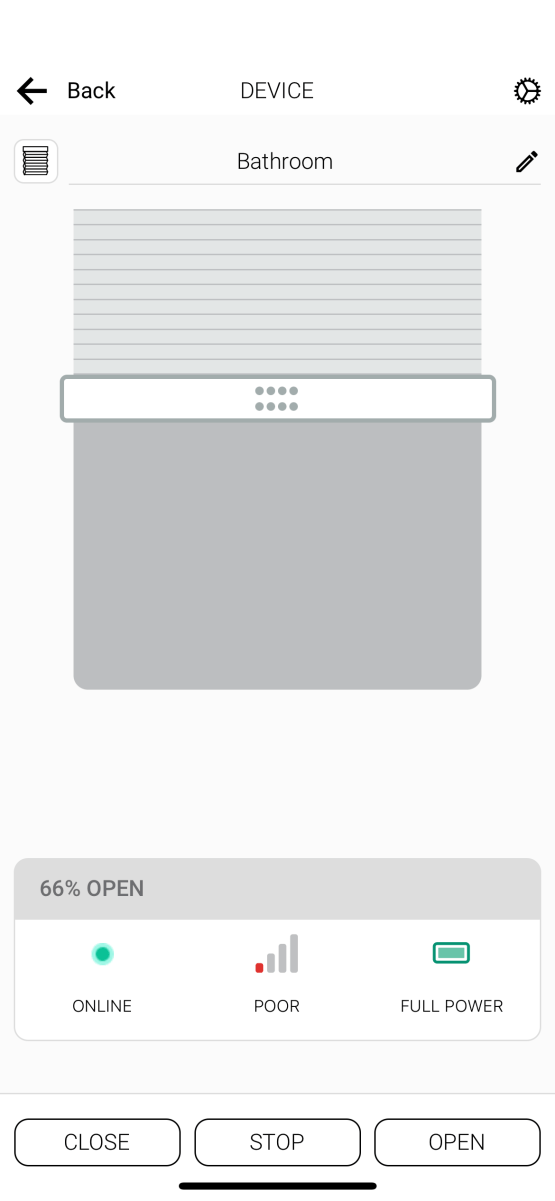
The smartphone app used to control Budget Blinds’ smart shades is easy to use.
Christopher Null/Foundry
Budget Blinds later asked if they could send a technician to attempt to get their own bridge working again. Sure enough, after about 15 minutes of fiddling with it (which included removing the blinds completely from the wall), everything was up and running and the Budget Blinds were successfully connected to their own bridge.
As for the shades, they look great—far better than the rusted shades that used to occupy that space—and they work exactly as directed, via both the remote control and the mobile app. They are only slightly faster than the Rolli shades (taking 23 seconds to cover 47 vertical inches) but significantly louder, emitting a rather high-pitched whine while the shade is moving. If you’re looking for silent shades, Budget Blinds’ din may be a deal-breaker.
Should you buy Budget Blinds’ smart cellular shades?
That said, the price is really impressive. At a little over $400, the cost of these shades was half that of the similarly equipped Rolli shades–and that price includes professional measurement and installation. If Budget Blinds truly handles all the technical headaches for its customers, even those hiccups aren’t much of a negative. While I would categorically not recommend the Automate bridge as a DIY product due to its setup problems, it does work well after installation, so it’s hard to complain too much about it if you’re not doing the setup work.
All told, Budget Blinds are a phenomenal option for anyone looking for smart blinds but who does not want to futz with a DIY installation. And frankly, at these prices, they’re a great pick even if you are in the do-it-yourself camp. You don’t have to tell me twice to take a break.


